Educational Services & Solutions
All our courses are approved in English and Spanish, both online and on-campus
COMPUTER REPAIR TECHNICIAN
Program Description The Computer Repair Technician Program allows participants to familiarize themselves with the latest information technologies by taking the students on the history of the first personal computers and the extreme advances the industry has gone through. Students will learn how to identify and select the best parts to build new computers and upgrade existing ones. Students will also learn about tools and software to keep computers in optimal conditions.
Program Objectives This program is designed to provide students with the fundamental skills and knowledge to perform repair and maintenance duties on a Personal Computer (Laptops and Desktops) as well as selecting the appropriate parts to build new computers and upgrade existing ones.
Occupational Objectives Graduates of the program may qualify for entry-level positions as a Computer Repair Technician in small offices and offer their services to individuals.
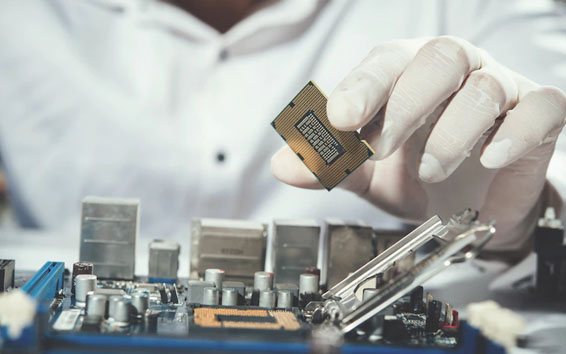
Module Description:
Introduction to Computers – Students will learn full working knowledge of a Personal Computer in a Microsoft Windows and Mac OS environment.
Word Processing and Keyboarding – Students will learn how to properly use the keyboard along with techniques and shortcuts.
Microsoft Windows Operating System – Students will learn common Microsoft Windows OS tasks, including but not limited to accessing and managing files, creating folders and subfolders, launching applications, personalization.
P.C Parts and Components – Students will learn how to select the best components to avoid bottlenecks and build a computer from zero as well as upgrading systems that require newer components for optimum operation.
Computer Networks – Students will learn about the different network topologies, cabling, routers, extenders and repeaters and their implementation in real home and business networks.
Mobile devices – Students will learn about different mobile devices such as laptops, smartphones, smartwatches, GPS among others as well as basic troubleshooting of these devices.
Printers and Scanners – Students will learn about the different printer technologies as well as basic troubleshooting and maintenance. Students will also learn the concept of image digitalization, communication ports, wireless printing, etc.
Computer Troubleshooting and Repair – Students will learn how to install and uninstall software in computers running Microsoft Windows OS. Students will also learn how to troubleshoot the most common issues a computer may encounter during its lifetime. Students will be taught different tools, freeware and general software to maximize the device performance as well as integrated system tools.
Internet and Browsing – Students will learn how to sign-on to an Internet connection on a PC, and will also learn search engine, email and the TCP/IP protocol.
